Screenshots
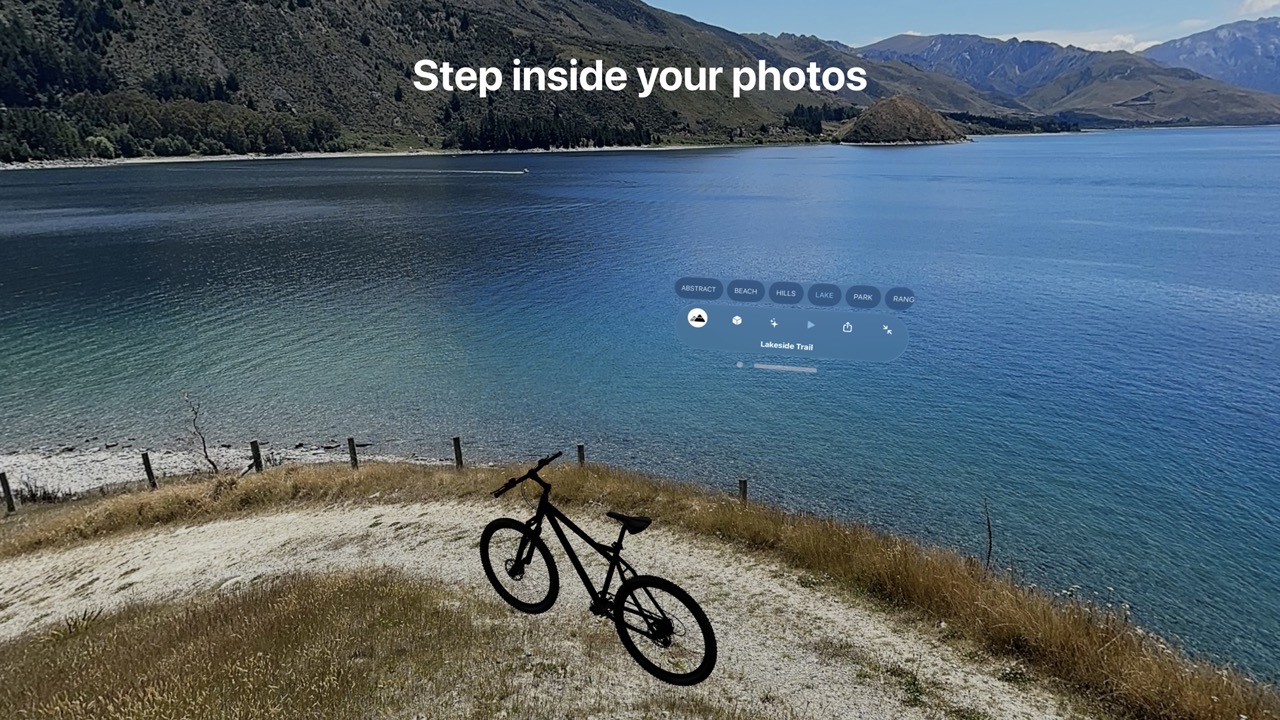

Bring your presentations, lessons, and stories to life with Animant — the immersive presentation app that goes beyond the slideshow. Combine audio, video, PDFs, and interactive 3D models into time-synced experiences that engage, explain, and inspire.
Traditional slideshows put audiences to sleep. Static text and flat images can’t hold attention for long — especially when sharing slideshows for people to review later. Animant keeps people engaged by letting them explore 3D models from any angle alongside your existing text and media. And with advanced AI built in, Animant supercharges your existing media by summarizing and creating trimmed clips based on the key concepts or topics included in your material*. It's the best way for students and teachers to elevate stacks of notes into engaging experiences, for marketing and sales teams to provide unforgettable product demos that people can try at home, and for anyone to create meaningful spatial memories.
FEATURES:
- Go from slides to stories with Magic Chapter: Import PDFs, images, audio, and video** and let Animant create concise chapters that summarize discussions, trim recordings, and suggest places to create 3D scans of physical objects. Animant supports Continuity so you can use your nearby iPhone or iPad as a document scanner that sends your printed notes directly to Magic Chapter on your Apple Vision Pro.
- Break the fourth wall with Magic Effects: Got an audio or video recording explaining a 3D scan? Animant can understand the context of your speech, analyze your model, and automatically create 3D rotation effects that are time-synced to your discussion. So when you talk about the "right atrium of the heart", your 3D-scanned model instantly rotates as you speak.
- Make it clear with Markdown and Layouts: Layouts dynamically frame your text and media so it looks good at all screen sizes. No need to manually rearrange text boxes and shapes anymore. And Markdown makes it easy to add rich text formatting that works across multiple apps.
- Find what you need quickly with Story Summaries: Animant uses Apple Intelligence to summarize your presentations*** in the Gallery, so you can see what your presentation is about without even opening it. Story Summaries are generated entirely on-device.
- Print it out with PDFs: Need a set of printable slides? Animant has PDF export built in. Choose from standard or widescreen sizes, or create a custom size according to your needs.
- Get everyone together with SharePlay: With SharePlay support, you can give a live presentation or collaborate with people from all over the world. And as you draw using a laser pointer or change chapters, everyone sees it live on their device.
Are you the owner of this app?
Embed this badge and get a backlink to your website for increased visibility. Read more about the Featured Badge.


Other apps you might like
