Screenshots



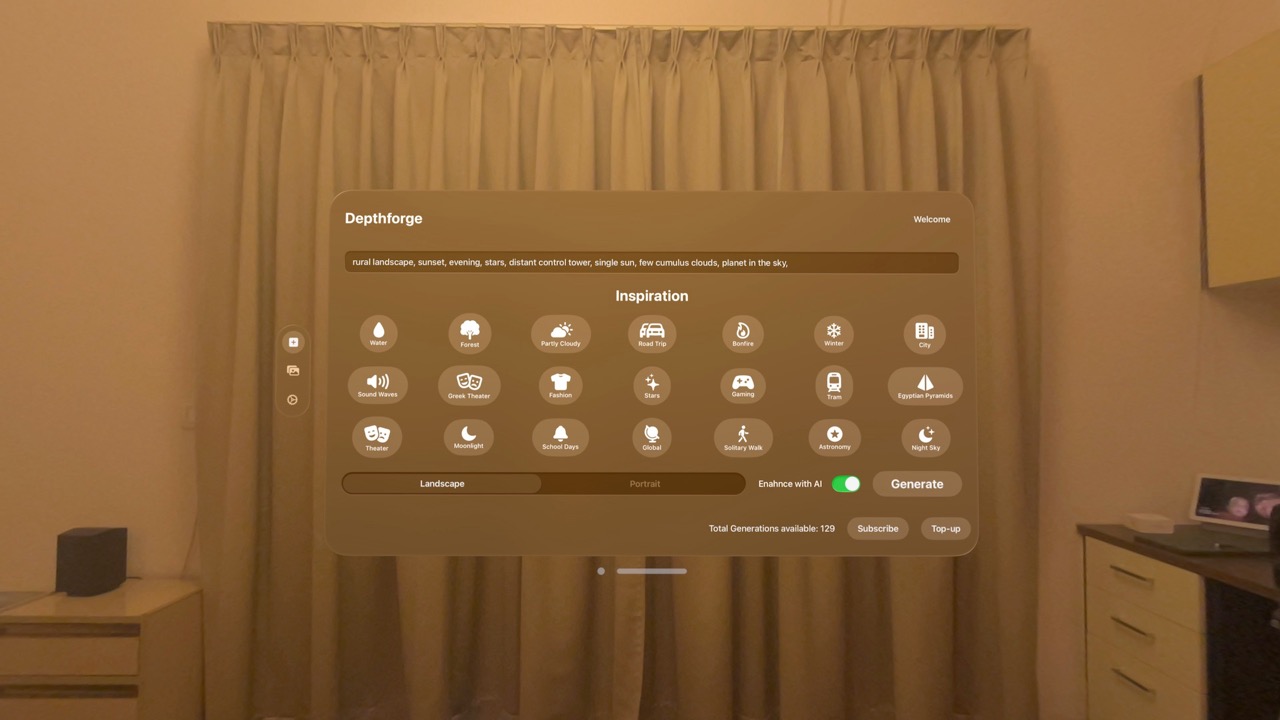
Introducing Depthforge - the groundbreaking app that leverages the power of Apple Vision Pro to bring AI-generated 3D immersive images to life. With Depthforge, you can create stunning visuals simply by entering text prompts, making it easy for anyone to explore the exciting world of 3D image generation.
Key Features:
Effortless 3D Image Creation: Generate unique, high-quality 3D images using simple text prompts.
Prompt Inspiration: Get creative ideas from our randomized prompt generator.
AI-Enhanced Prompts: Improve your prompts with our advanced language model for even better results.
Flexible Orientations: Choose between landscape and portrait modes to suit your vision.
Immersive 3D Viewing: Experience your creations in a fully immersive 3D space on Apple Vision Pro.
Interactive Controls: Position, and zoom your images using intuitive controls.
Image Library: Easily manage and access your generated images within the app.
Are you the owner of this app?
Embed this badge and get a backlink to your website for increased visibility. Read more about the Featured Badge.


Other apps you might like
