Screenshots
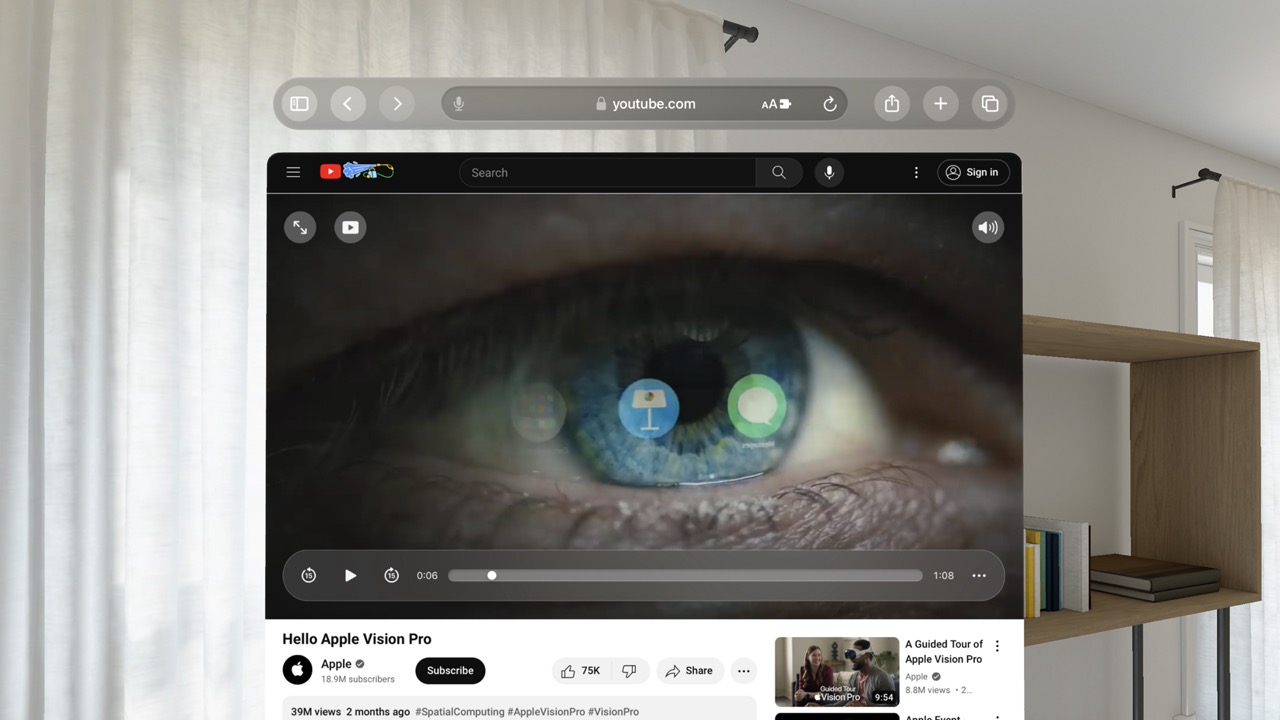
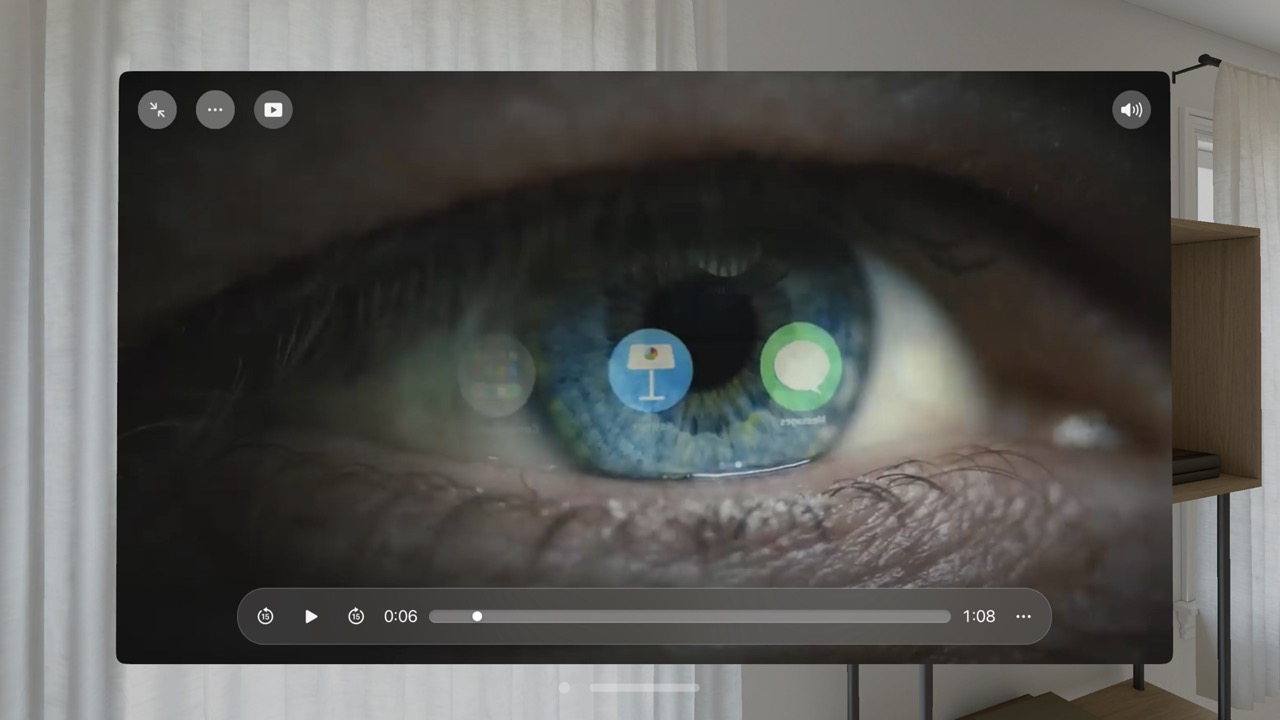
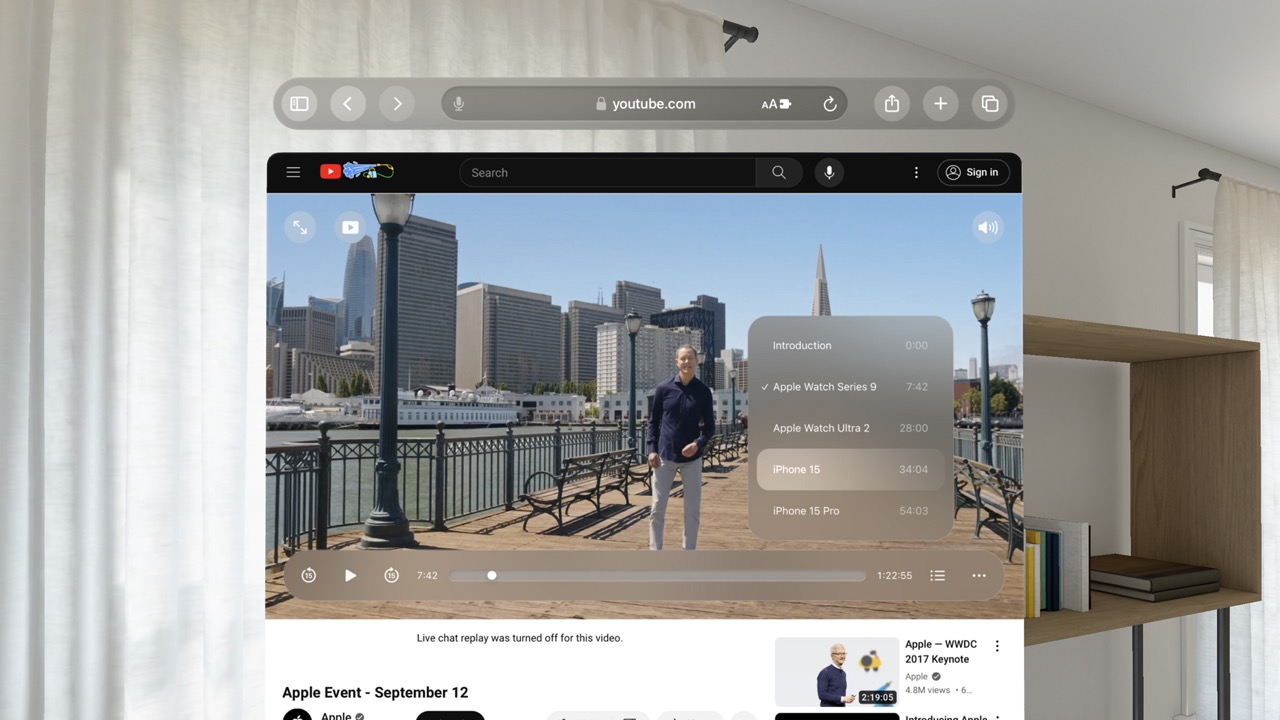
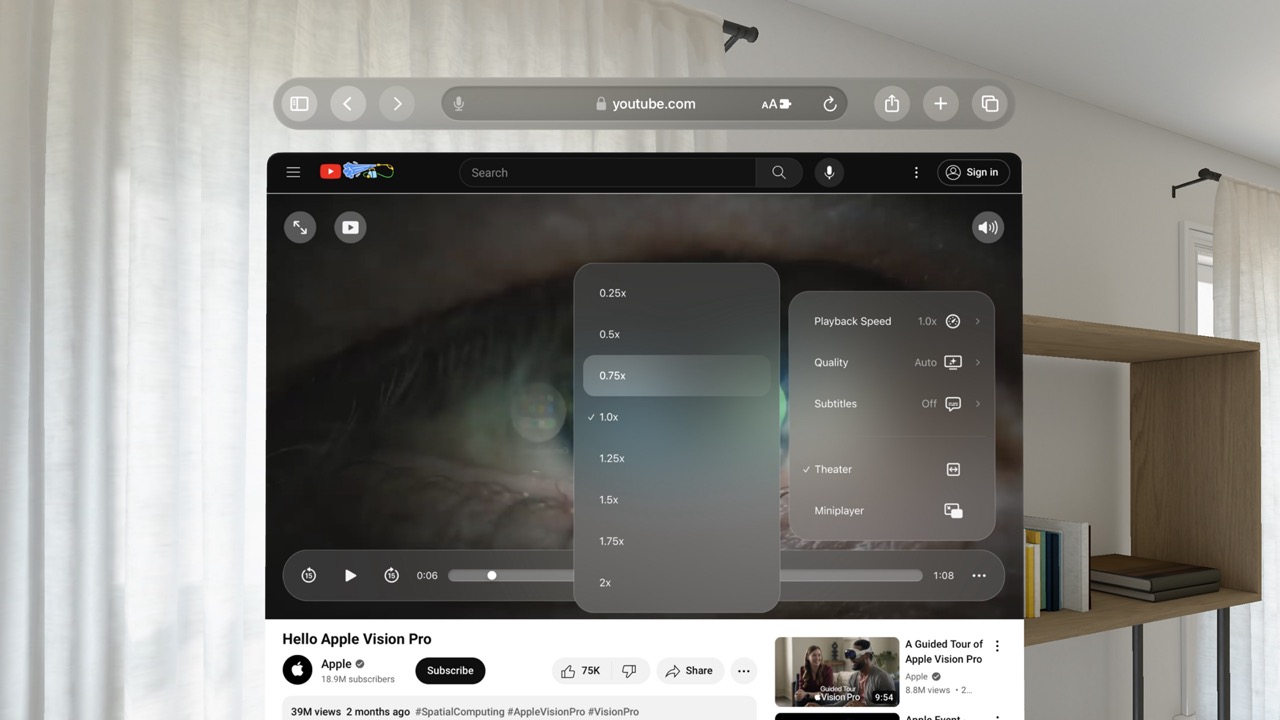
This is an extension that replaces the user interface of YouTube's website with a custom, visionOS inspired interface.
Includes support for chapters, quality, language, subtitles and speed.
Are you the owner of this app?
Embed this badge and get a backlink to your website for increased visibility. Read more about the Featured Badge.


Other apps you might like
