Screenshots
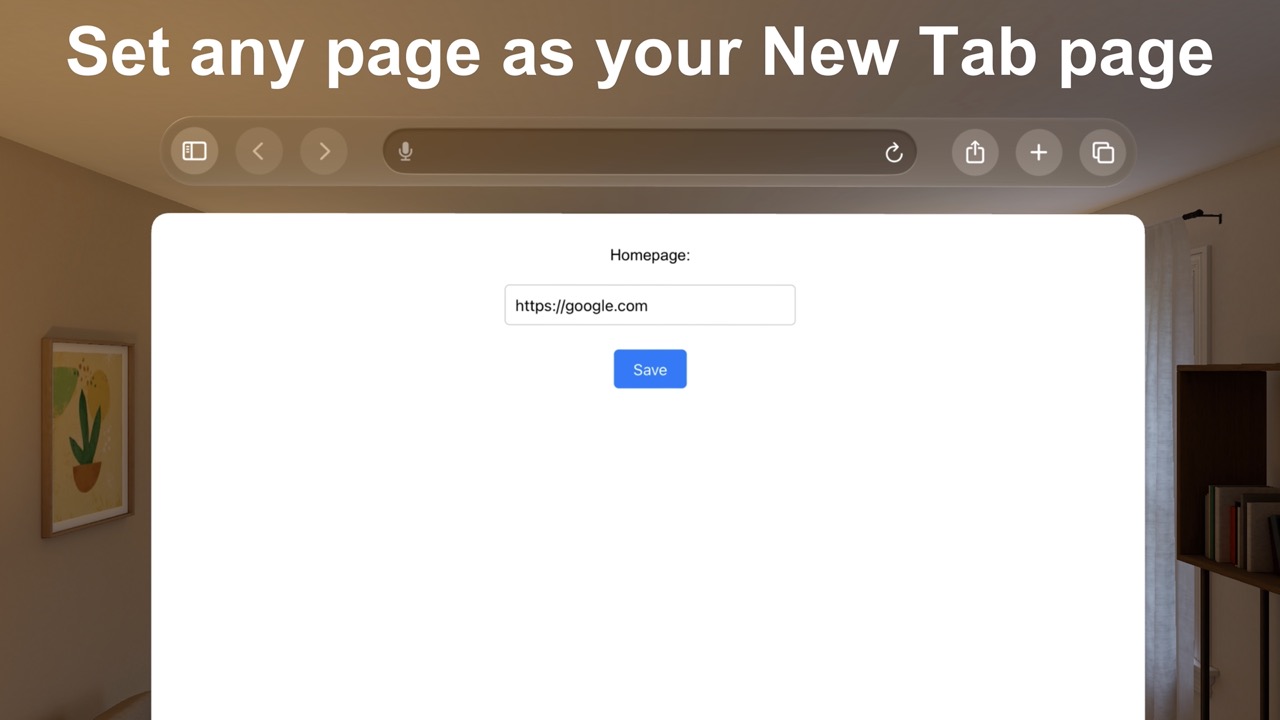

With this extension, you can set any URL and Safari will automatically load your homepage upon opening a new tab.
Unlike macOS, Safari on visionOS doesn't have the ability to set a homepage, so this extension was created to solve this.
To set up, enable the extension and ensure it is set as the new tab page. To set the homepage URL of your choice:
1. Open your device's settings app
2. Under the Apps section, select the Safari app followed by Extensions
3. Select the extension and tap Settings
Are you the owner of this app?
Embed this badge and get a backlink to your website for increased visibility. Read more about the Featured Badge.


Other apps you might like
