Screenshots


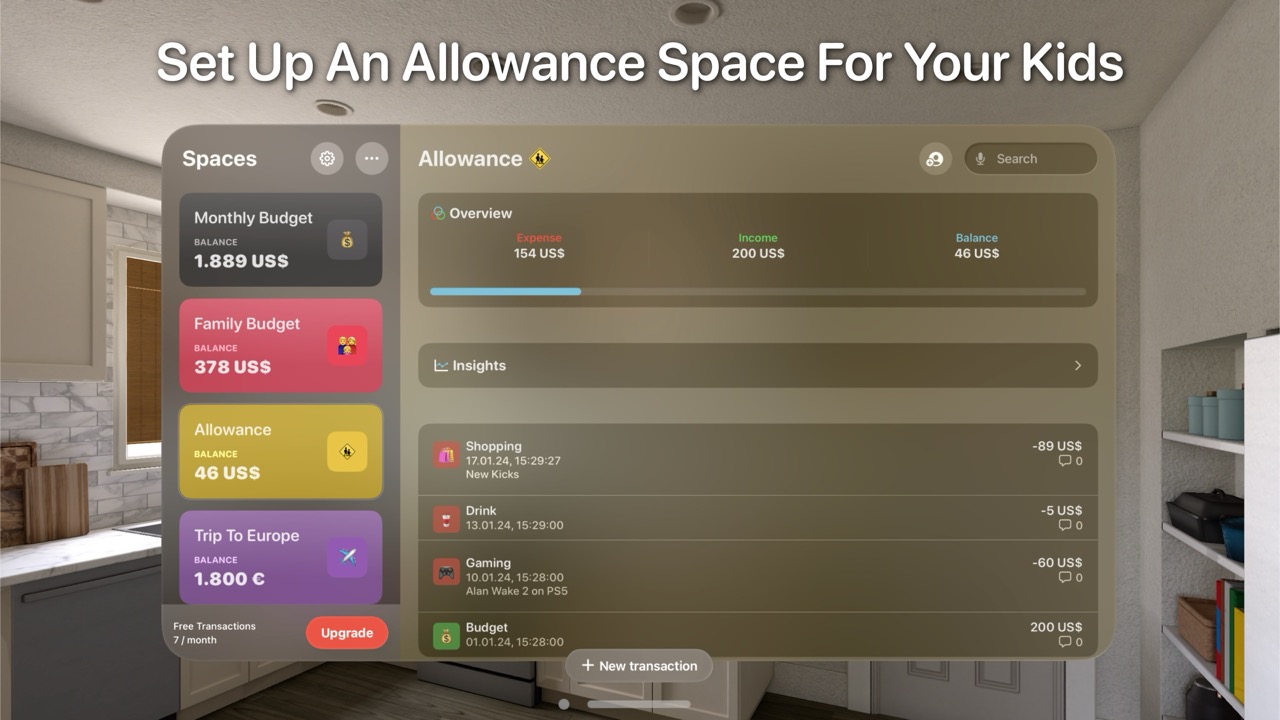


MoneySpaces is, possibly, the ultimate budgeting app for families, couples, roommates, and more!
With MoneySpaces you can easily create and share budgets, accounts, and money lists with anyone, whether it's your family, friends, or work colleagues. Plus, you can collaborate, comment, and manage your financial spaces together, all while keeping your information secure with iCloud and CloudKit.
MoneySpaces lets you create budgets, accounts or any money lists and is perfect to help you track all of your expenses.
Think of MoneySpaces as your own personal Notes app, but specifically designed for your finances. It's simple, secure, and customizable, making it perfect for all sorts of budgeting needs.
For example, you can use MoneySpaces to set up allowances for your kids, split living expenses with your roommates, manage debts with your friends, plan a trip with shared expenses, track your travel expenses on a business trip, and even calculate the cost of events and parties!
MoneySpaces is the perfect app for:
* Family budget
* Parents setting up allowances for their kids
* Couples managing their budget
* Roommates splitting living expenses
* Students managing debts with their friends
* Trips with friends, shared expenses
* Trsavel expenses on a business trip
* Event planning and cost calculation
Are you the owner of this app?
Embed this badge and get a backlink to your website for increased visibility. Read more about the Featured Badge.


Other apps you might like
