Screenshots
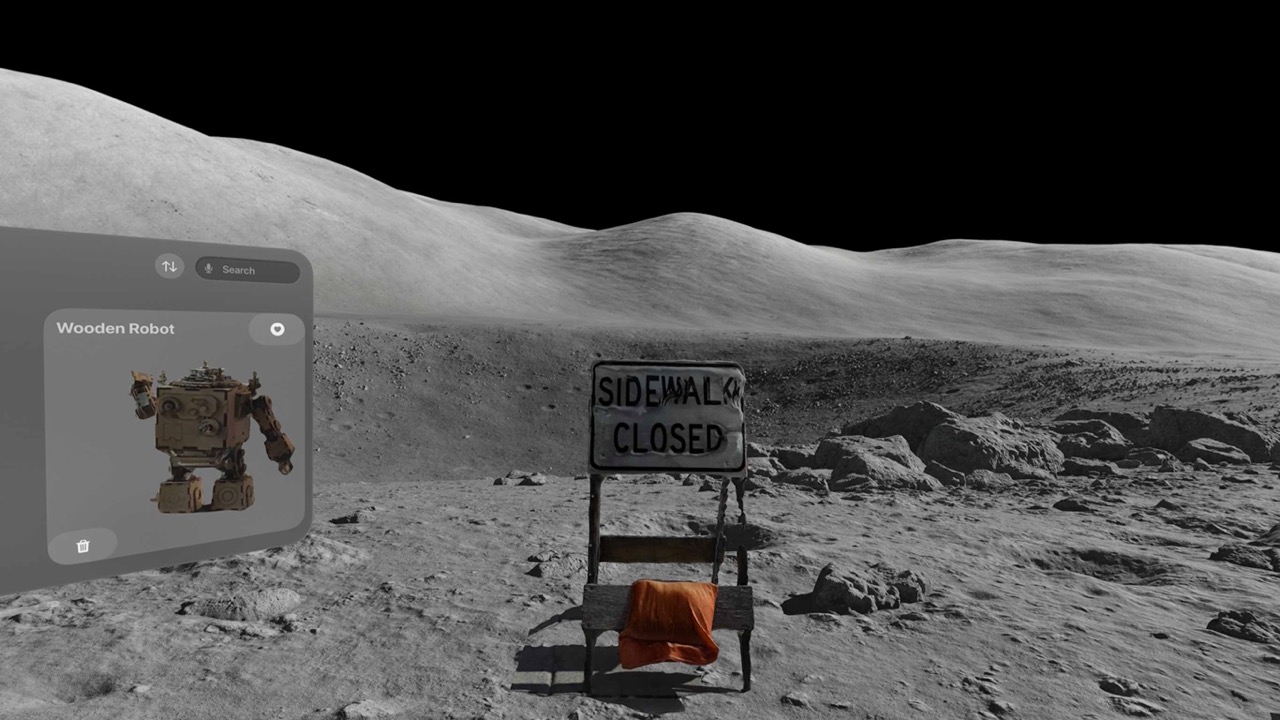

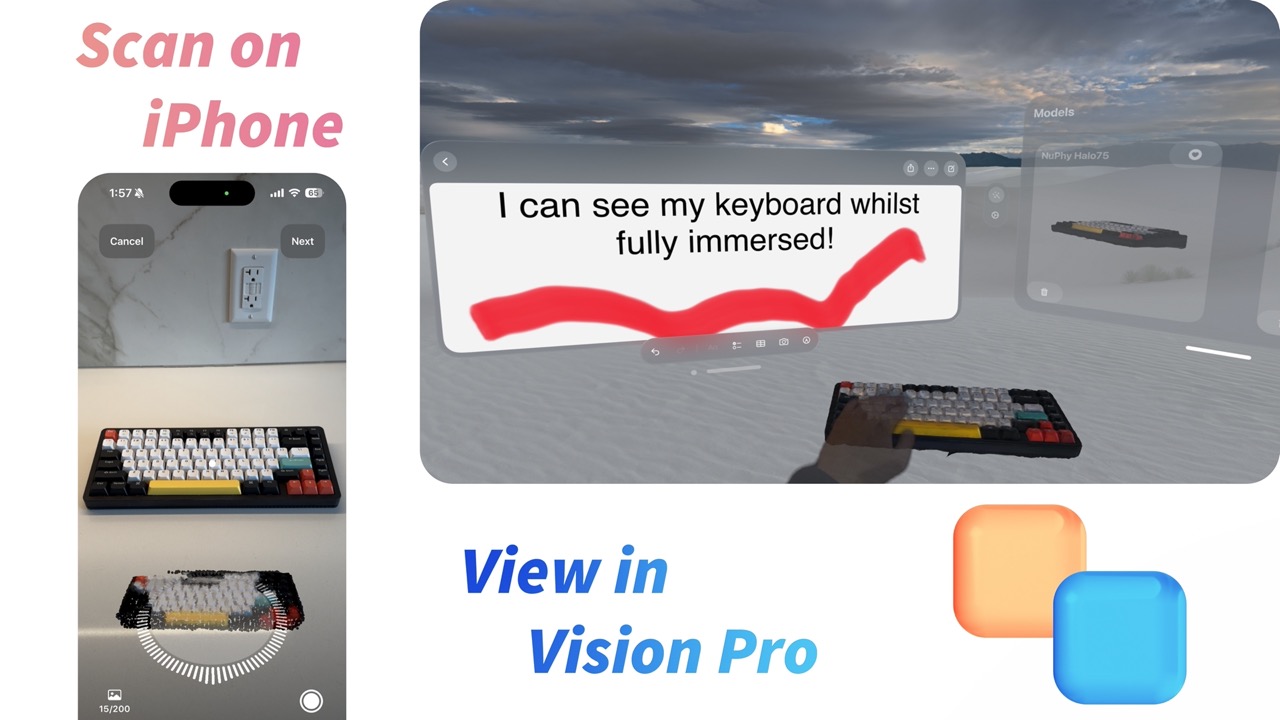
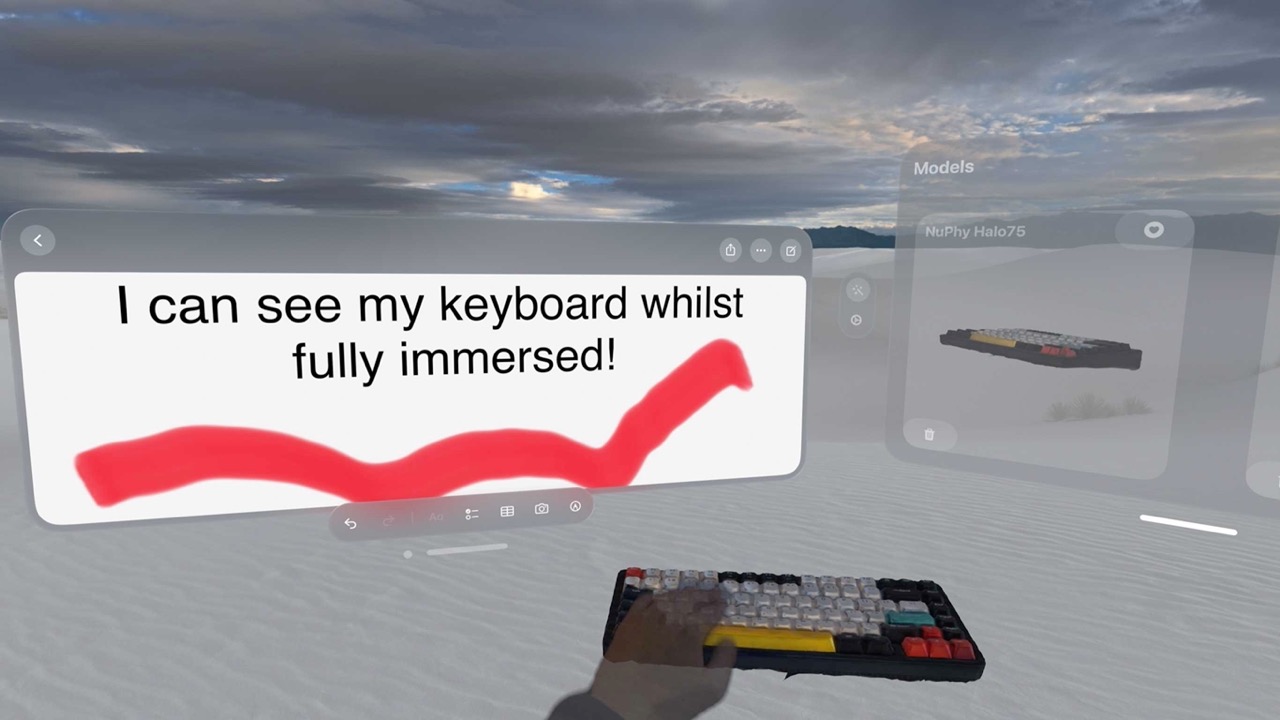
App Preview
Make digital twins of your stuff using Twin! Twin is the fastest way to create 3D models of things around you for use in visionOS. Want to see your keyboard while fully immersed in an Apple Vision Pro environment? Want to bring your desk decor into the world of spatial computing? Want to use photogrammetry to scan your things? Want to visualize your models in brand new ways on Vision Pro using Twin Pro Filters? Twin can help.
To make a 3D model for use in visionOS, all you need to do is:
1. Use Twin on your Apple iPhone or Apple iPad to scan your item
2. Use Twin on your Apple Vision Pro to place your digital twin
That's it!
- Your Twin models will be visible even when fully immersed in a visionOS environment, scan in your keyboard and actually see what you're typing on
- Your Twin models are created using photogrammetry so they keep their real-world size, bring your favorite things with you into visionOS
- Your Twin models can create fun twists on your world, mix and match the real world and the virtual world to your heart's content
Twin's Features:
1. Use the photogrammetry capabilities of Twin on iOS/iPadOS to create 3D models (photogrammetry models require a minimum of ten pictures and can use up to a maximum of 200 pictures, pictures must be taken from different angles)
2. Filter your models to bring them to life in entirely new ways – create new colorways or use a filter on your stuff that would be impossible in the real world
3. In the Twin app models are automatically synced between devices signed into the same Apple ID
4. Search, sort, favorite, and rename your 3D models to organize them the way you want
5. Browse your 3D models on your Apple iPhone/Apple iPad or truly see them come to life as you browse and place them in 3D on your Apple Vision Pro
Bring your physical world into your visionOS spatial computing digital world with Twin!
Are you the owner of this app?
Embed this badge and get a backlink to your website for increased visibility. Read more about the Featured Badge.


Other apps you might like
