Screenshots
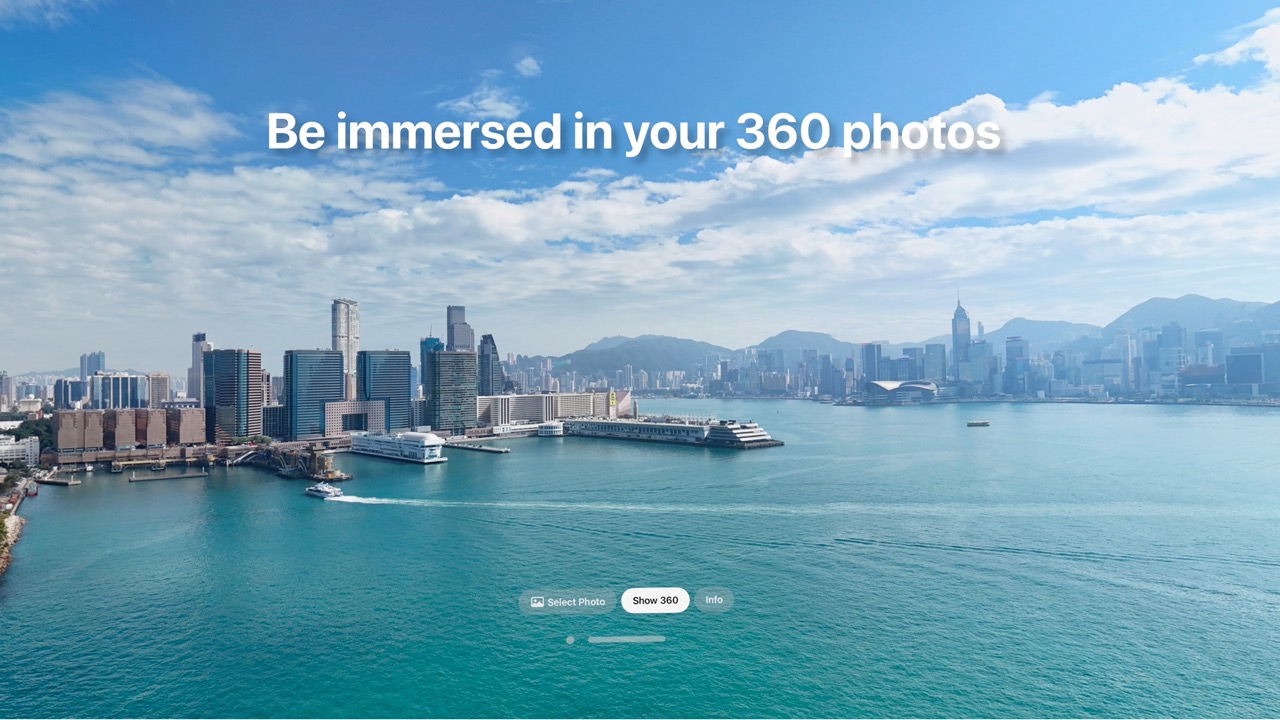

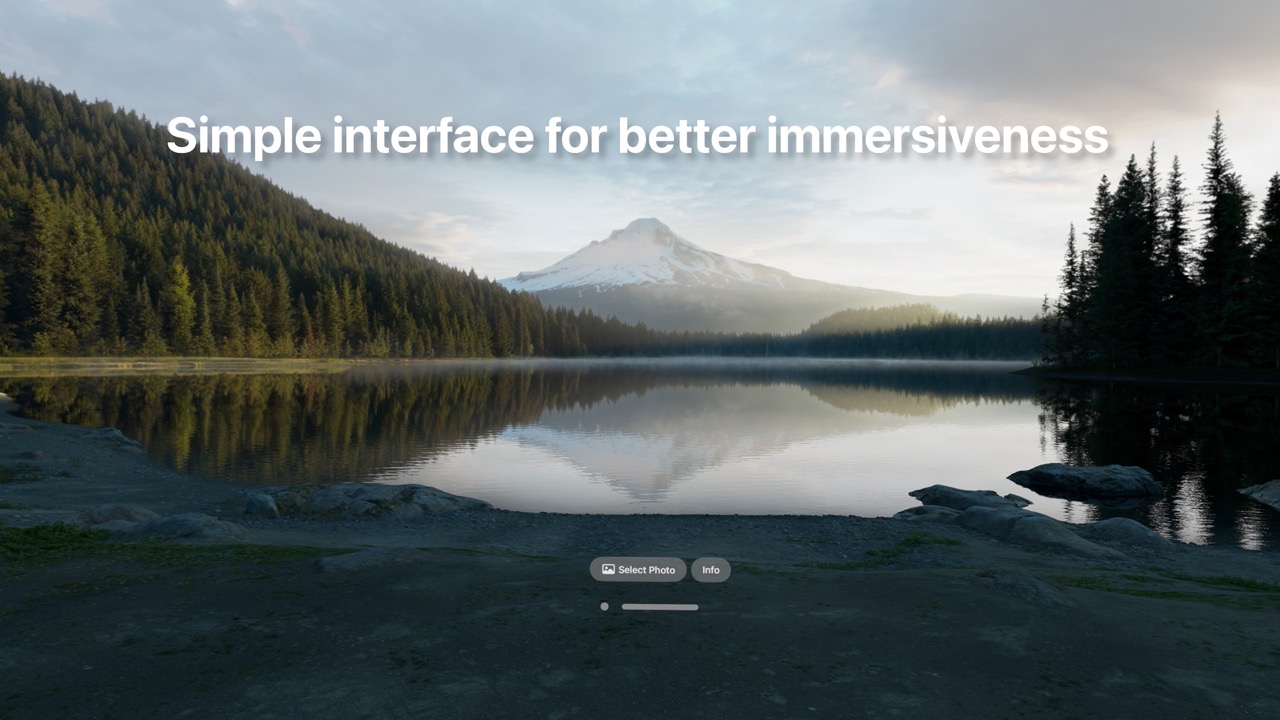
App Preview
View your 360° photos with a few taps.
Select a 360 from Photos, wait a few seconds, and then enjoy your memories. Adjust immersiveness with the dial to taste. Look around--stay awhile. Select another photo whenever you like. Toggle the experience on and off as needed. That's about it.
Tip: add your 360s to album(s) to make them easier to find. You can even move an album to the top of the list to reduce strolling. You can't manage albums on the Apple Vision Pro yet so use your phone or computer. Also, 'smart albums' would be super useful here but unfortunately those don't sync yet.
Tip: if your 360s aren't showing up correctly (e.g. they're stretched or look grainy) make sure they are 2:1 aspect ratio equirectangular. That's what's supported today though if there's demand I may support more. Photos should ideally be least 8192x4096. Tested with DJI Mini 4 (12000x6000) and Ricoh Theta S (5376x2688).
Why aren't 360s supported well by Photos? Not sure, maybe there will be better support in the future. Until then I wanted a way to view my cool drone shots. Sharing is caring.
Are you the owner of this app?
Embed this badge and get a backlink to your website for increased visibility. Read more about the Featured Badge.


Other apps you might like
