Screenshots
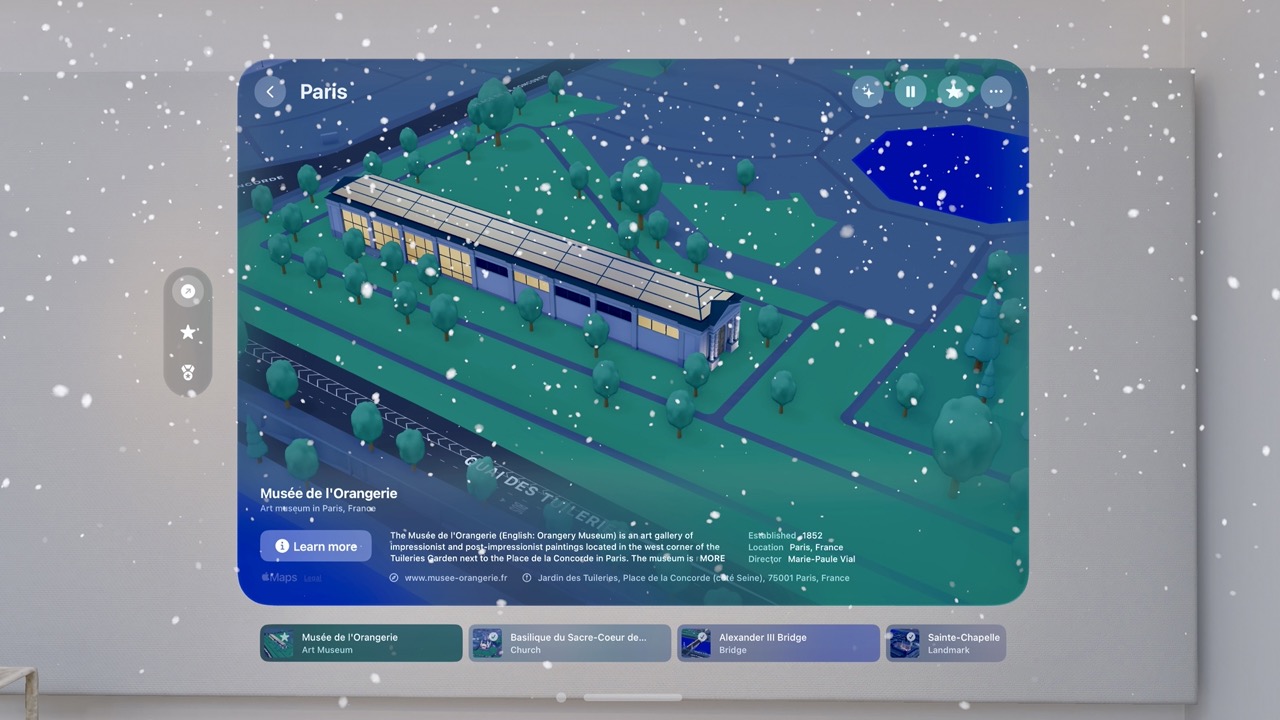
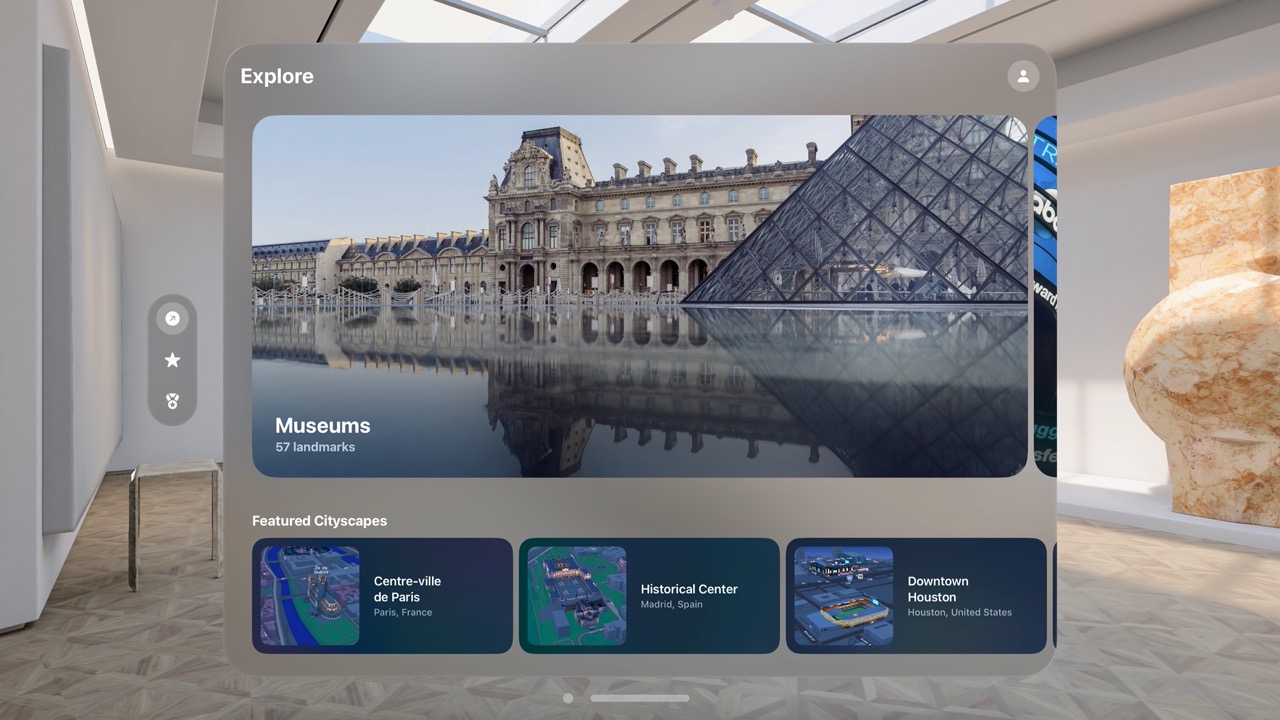
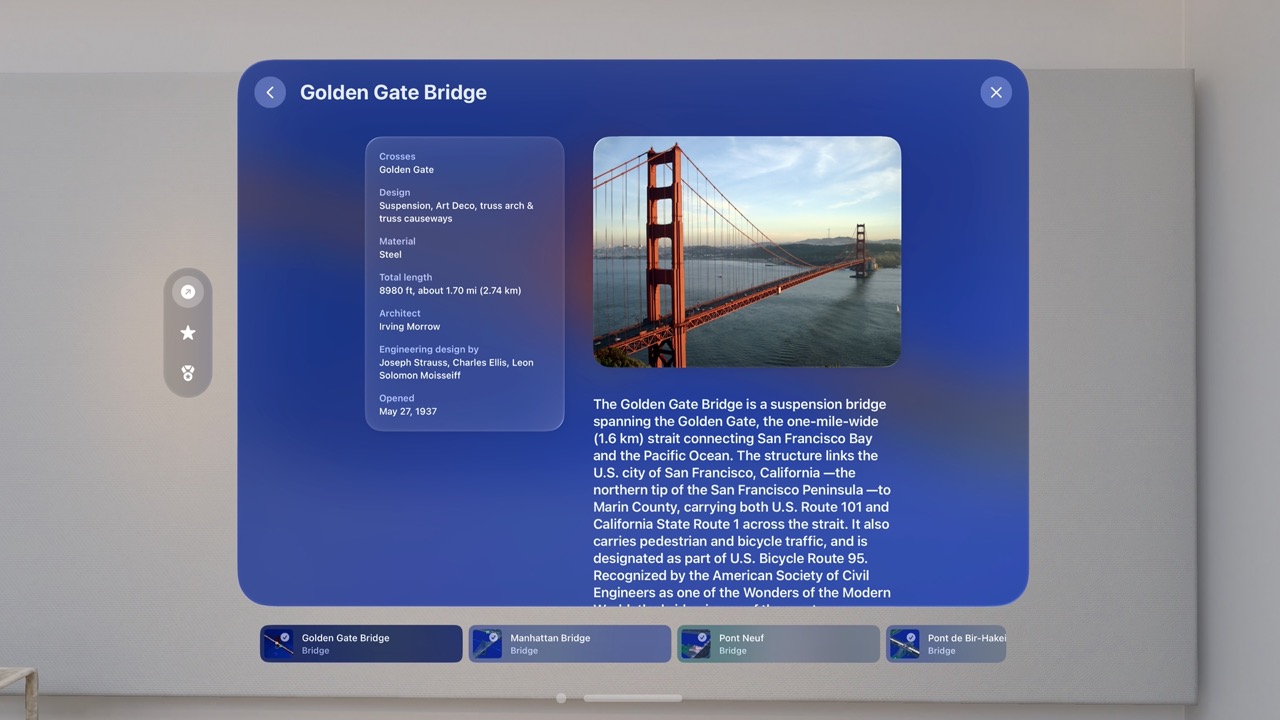

Landmarks is your ultimate source for travel inspiration and your portal to adventure and discovery.
Landmarks is proudly powered by Maps, offering an immersive virtual tour of world-famous sights.
Embark on a journey through over 400 breathtaking interactive landscapes spanning across 30+ major cities worldwide, from the iconic streets of San Francisco to the bustling energy of New York City, the historical charm of London, the romantic allure of Paris, and beyond.
Start your journey with a curated city tour or delve into specific categories such as tourist attractions, museums, theaters, churches, and stadiums. Glide over renowned landmarks like the Louvre museum, the Golden Gate Bridge, the Empire State Building, Buckingham Palace, or the majestic Basilica of the Sagrada Família. Save your favorite spots for future adventures, earning achievements for each city you conquer!
Expand your knowledge as you explore, with AI- and Wikipedia-powered quick facts and trivia at your fingertips. Easily access each location's website, phone number, and address for seamless planning. Experience the magic of each landmark in both daylight and moonlight by customizing map themes. And for a truly immersive experience, take control of the camera pitch using your device's built-in gyroscope.
Landmarks is a multi-platform app available on visionOS, iOS, iPadOS, macOS and tvOS. Please note that featured landmarks may look differently on various devices.
The app's collection of landmarks is regularly updated as new Maps Detailed City Experience models become available.
An active World Pass plan is required to access some of the app's content and features.
Are you the owner of this app?
Embed this badge and get a backlink to your website for increased visibility. Read more about the Featured Badge.


Other apps you might like
