Screenshots
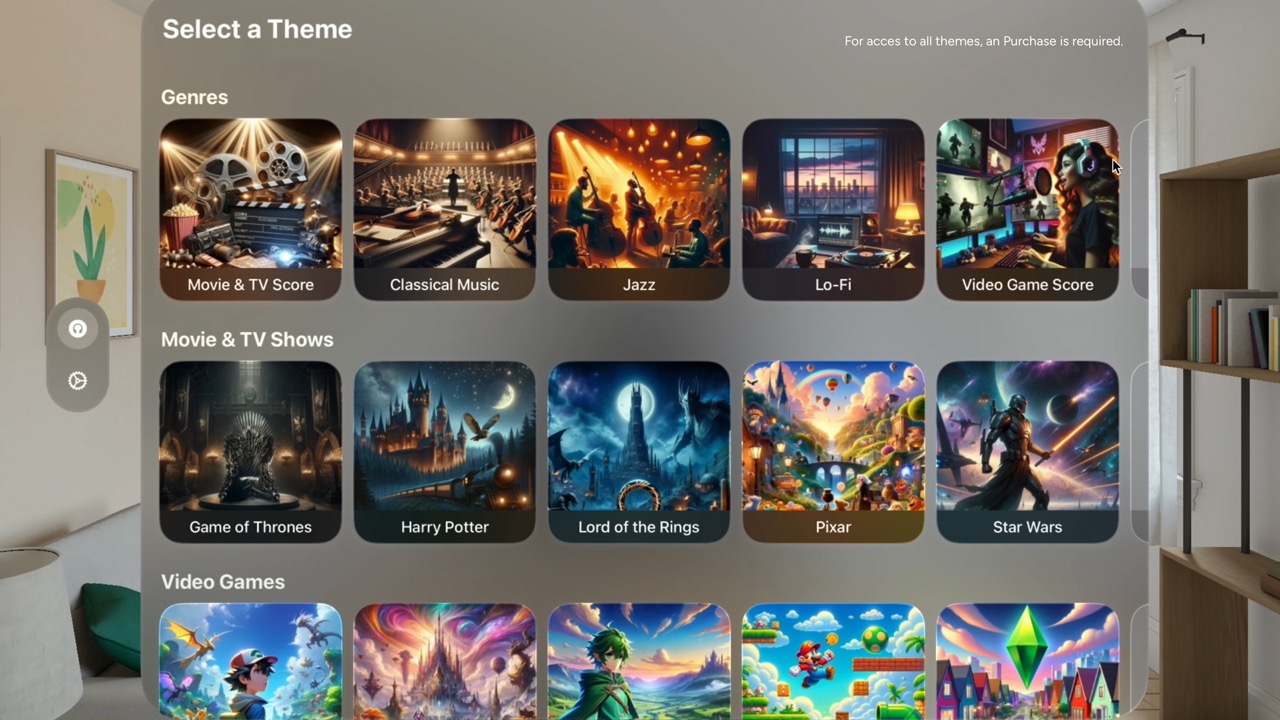
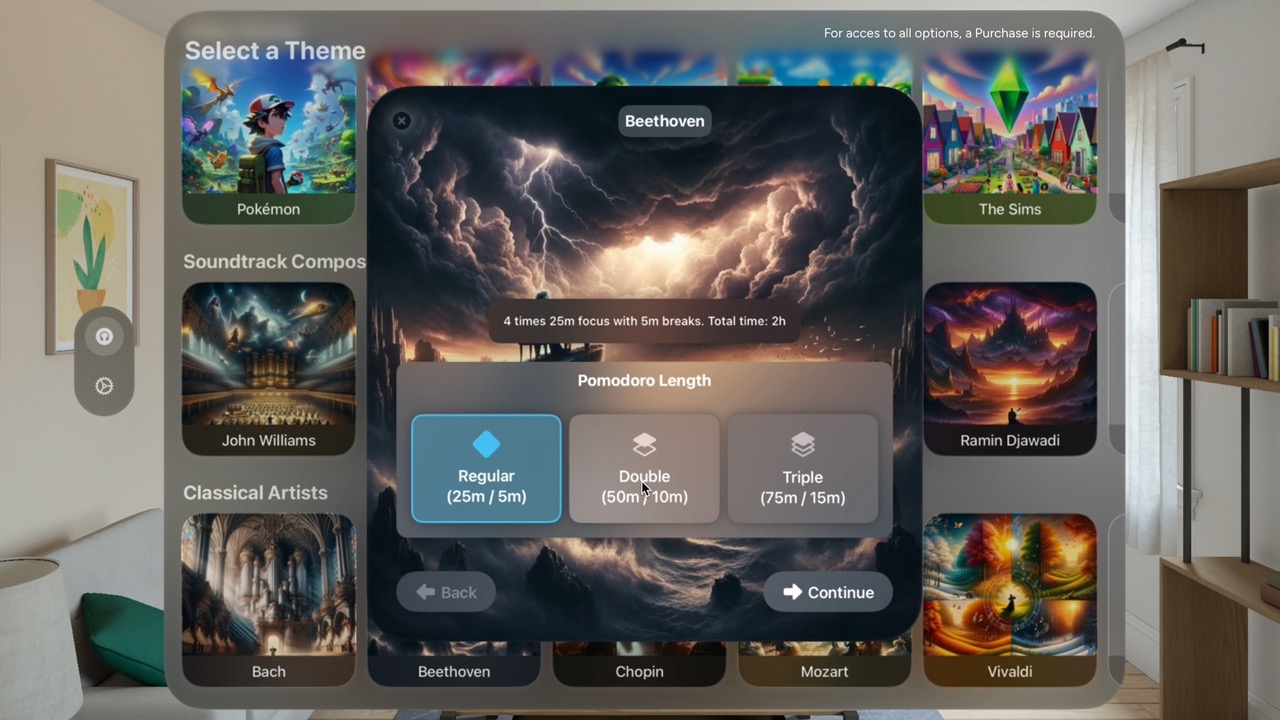


App Preview
Transform your work and study sessions into a productive and enjoyable experience. FocusBeats combines the power of music and the proven efficiency of the Pomodoro technique into a single application. Whether you're crunching numbers, crafting your latest piece, or studying for exams, FocusBeats is your go-to for maintaining focus and enhancing productivity.
--- 25 Unique Themes Across 5 Categories ---
Dive into an extensive collection of music themes ranging from broad topics like 'Movie & TV Soundtracks' and 'Classical Music' to more focused ones like 'Harry Potter' and 'Beethoven', neatly organized into five broad categories including 'Genres', 'Video Games', and 'Soundtrack Composers'. There's a theme for every mood and task.
--- Customizable Pomodoro Sessions ---
Tailor your focus sessions with three selectable Pomodoro lengths. Choose the number of Pomodoros to fit your schedule and break structure, optimizing your efficiency and focus.
--- Thematic Audiovisual Experience ---
With each theme, enjoy a carefully selected playlist and a visually stunning image related to your music choice. This unique combination not only aids in concentration but also adds an element of enjoyment to your work or study routine.
--- Curated Music for Focus ---
Our playlists are meticulously chosen to include a mix of classical music, soundtracks, and various other genres known for their focus-enhancing qualities. Say goodbye to distractions and hello to productive, deep focus sessions.
--- Suggest New Themes ---
Is your favorite theme missing? No problem! You can suggest new themes to be added, making FocusBeats a continually evolving platform shaped by its community.
Try FocusBeats now, it's free!
Are you the owner of this app?
Embed this badge and get a backlink to your website for increased visibility. Read more about the Featured Badge.


Other apps you might like
