Screenshots
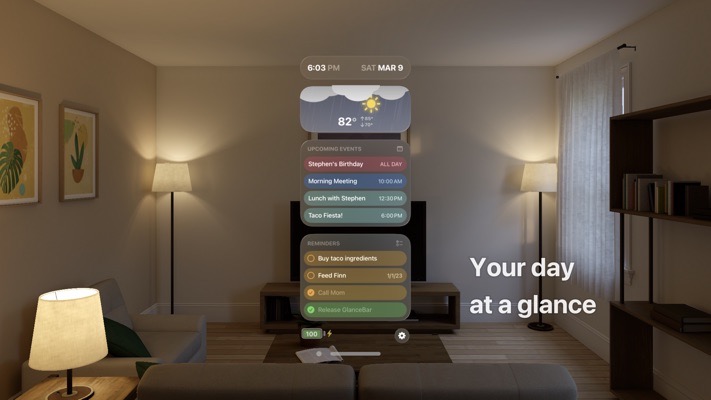
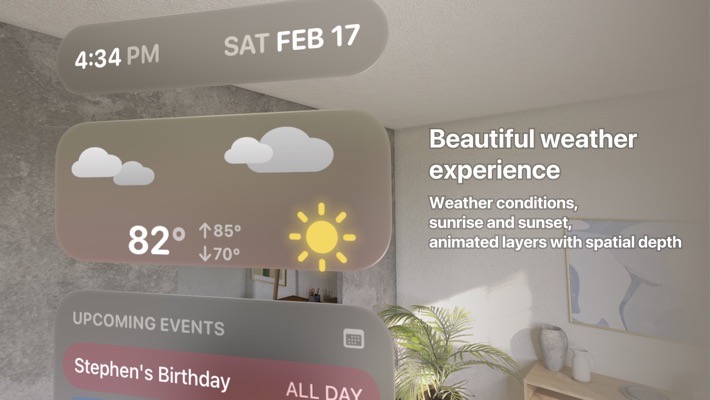

App Preview
Introducing GlanceBar, your ultimate companion for effortlessly staying updated on your day's essentials. Built from the ground up for visionOS, GlanceBar consolidates crucial information into a single, easily accessible window bar.
AN OVERVIEW OF YOUR DAY
Instantly see the time, date, weather conditions, upcoming events, daily reminders, and battery status at a glance.
STAYS OUT OF YOUR WAY
GlanceBar adopts a compact and elegant window bar design, seamlessly fitting into your shared space.
BEAUTIFUL WEATHER EXPERIENCE
Rain, snow, clouds, day, night, sunrise and sunset. Experience weather like never before with dynamically animated layers that provide real spatial depth, making weather updates both informative and visually captivating.
NEVER FORGET A THING
Keep track of upcoming events and daily reminders to ensure you stay organized and on top of your commitments throughout the day.
STAY CHARGED UP
The convenient battery status indicator let's you know when it's time to recharge.
Are you the owner of this app?
Embed this badge and get a backlink to your website for increased visibility. Read more about the Featured Badge.


Other apps you might like
