Screenshots
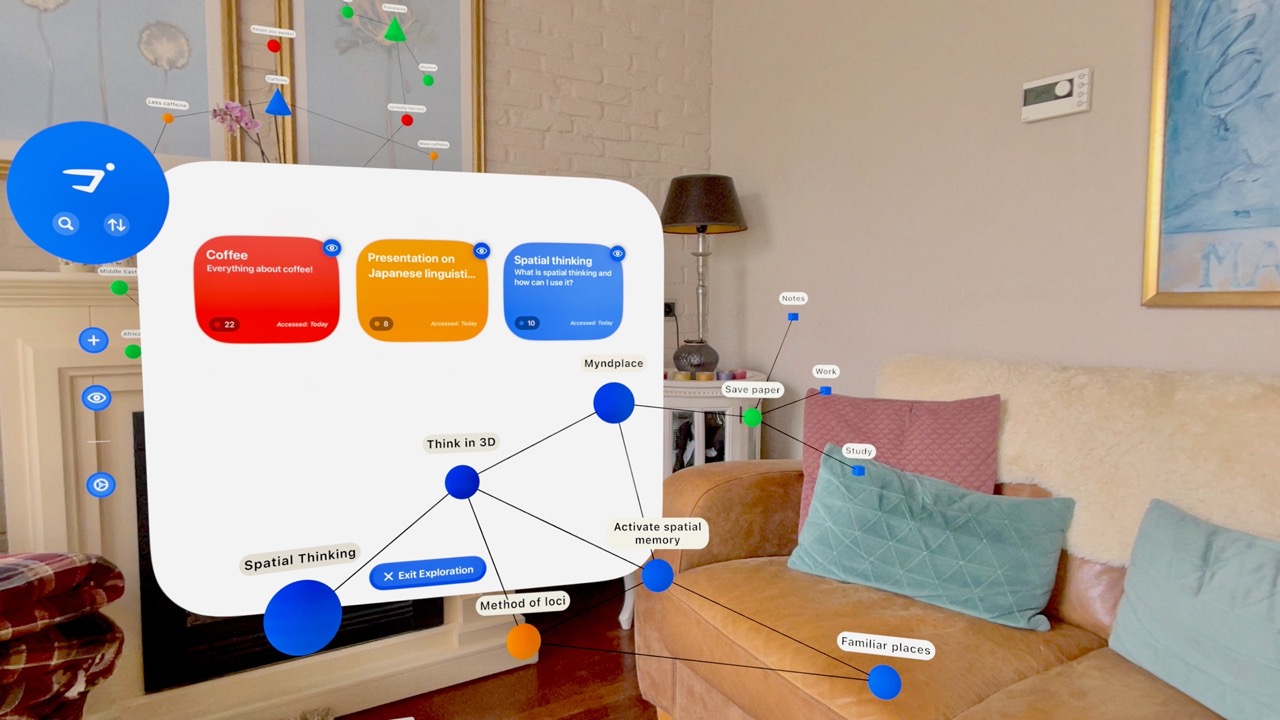
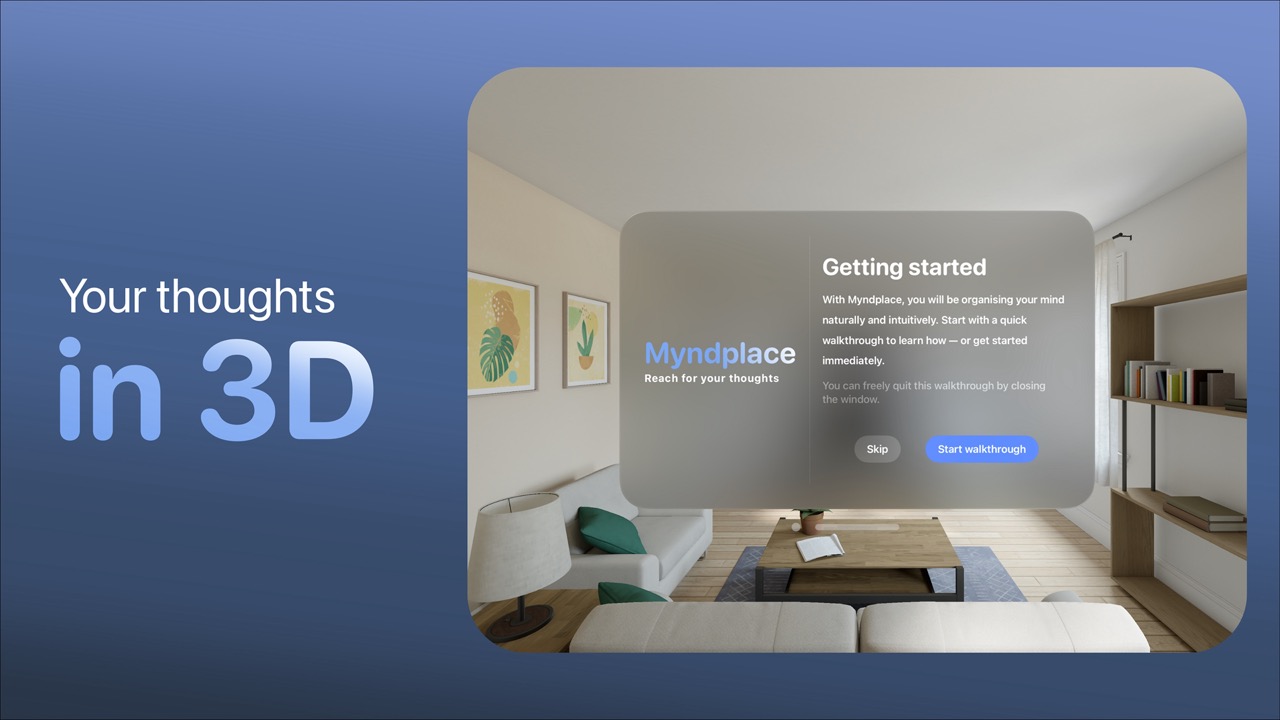
Your thoughts are no longer limited to flat memos, mind maps, or text editors.
Explore and organize your thoughts completely immersed in 3D.
• Place Data Points around your home, office, or any other place you are familiar with, and they will STAY WHERE THEY ARE whenever you return to Myndplace
• Create complex webs of thoughts by placing Links between Data Points
• Set your Data Points apart by customizing their appearance
• Easily toggle what you want to see by grouping your Data Points in Mynds
• Use convenient CUSTOM HAND GESTURES to lay out your thoughts naturally and intuitively
• For a comprehensive list of all features, check out the Features tab in Myndplace's App Settings
Myndplace enables you to explore and organize your thoughts by making use of the space around you. You no longer need to be limited to 2D space - you can now touch, drag, and relate your thoughts, ideas, and notes in the way that is most natural and intuitive to our minds: in the space around you, in all dimensions.
Feel free to visit our website and App Store page to find out more.
Are you the owner of this app?
Embed this badge and get a backlink to your website for increased visibility. Read more about the Featured Badge.


Other apps you might like
